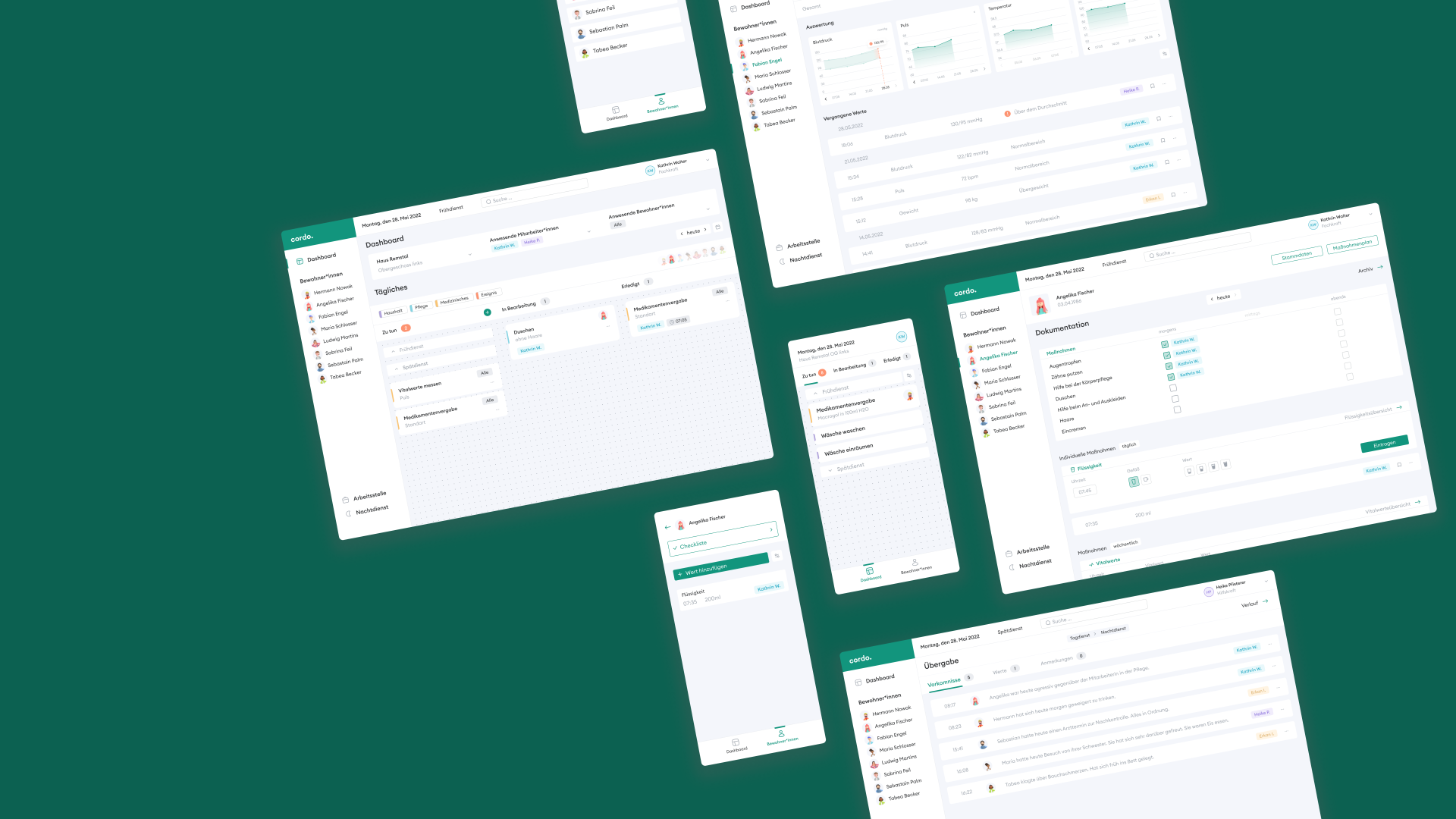
cordo. bureaucracy in care.
Bachelor Project | with Lydia Frei | Summer Semester 2022
cordo. a software application for organization and documentation in residential care groups for people with mental and physical disabilities.
The Use Case
In order to be as user-centered as possible, we decided to use a residential group at Stiftung Haus Lindenhof as a concrete use case for our work. This focuses on the following points:
* inpatient care home
* people with mental and physical disabilities
* 24 hours assistance
* dayshift
The application was designed for the employees/nurses in the residential group. Our focus here is on increasing the efficiency of daily use.
The initial situation

In nursing, 20 to 30 % of the time is usually spent on bureaucracy. At the foundation, organization and documentation are currently completely analog. There is a service book for organization and a resident file or folder for documentation for each resident.
Background information
In care for the disabled, the process is as follows: Residents are assigned to an assistance needs group. The billing is based on the individual services of each resident. Therefore, each resident has his or her own action plan, the so-called assistance participation plan. Here, all individual services are recorded, which must be signed off daily by documenting them. Our application content is based on this.
Our Goal
01_Optimization of processes
* Simplify processes
* Increase efficiency
* Minimize effort
* Integrate workflow-guided work
01_Optimization of processes
* Simplify processes
* Increase efficiency
* Minimize effort
* Integrate workflow-guided work
01_Optimization of processes
* Simplify processes
* Increase efficiency
* Minimize effort
* Integrate workflow-guided work
The Implementation
We have chosen the combination of a desktop application and a smartphone application. The computer is where the main system is located. The smartphone is regarded as additional support. Here, the focus is on the quick entry of values. Every employee on duty has a smartphone.
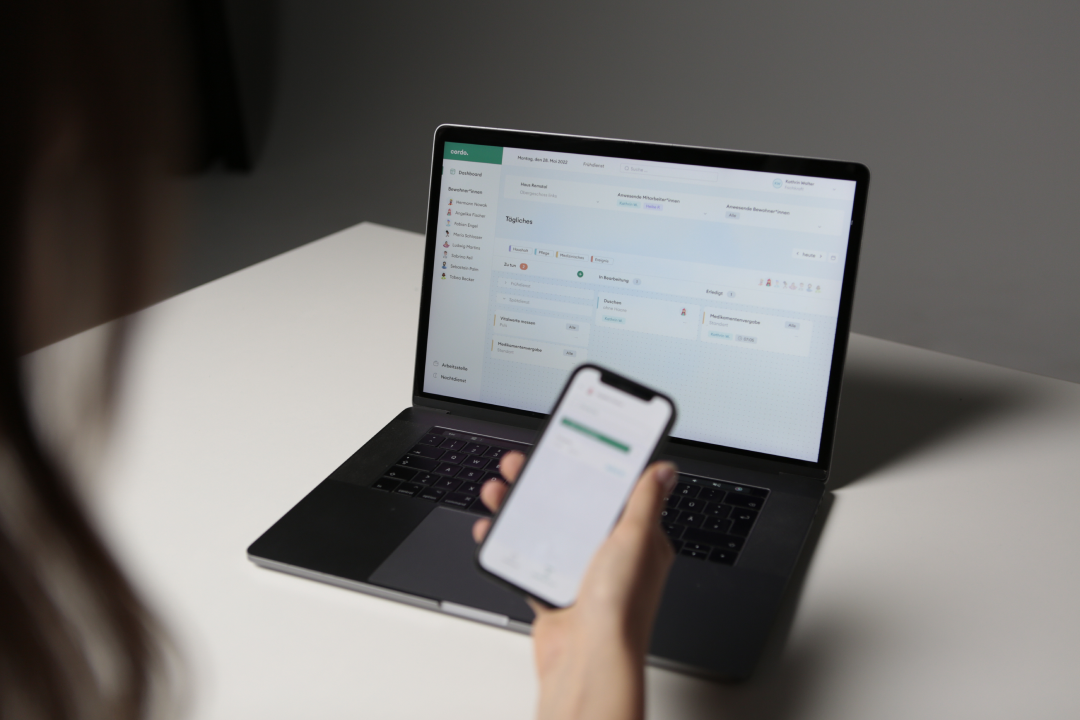
The Application
01_The Dashboard
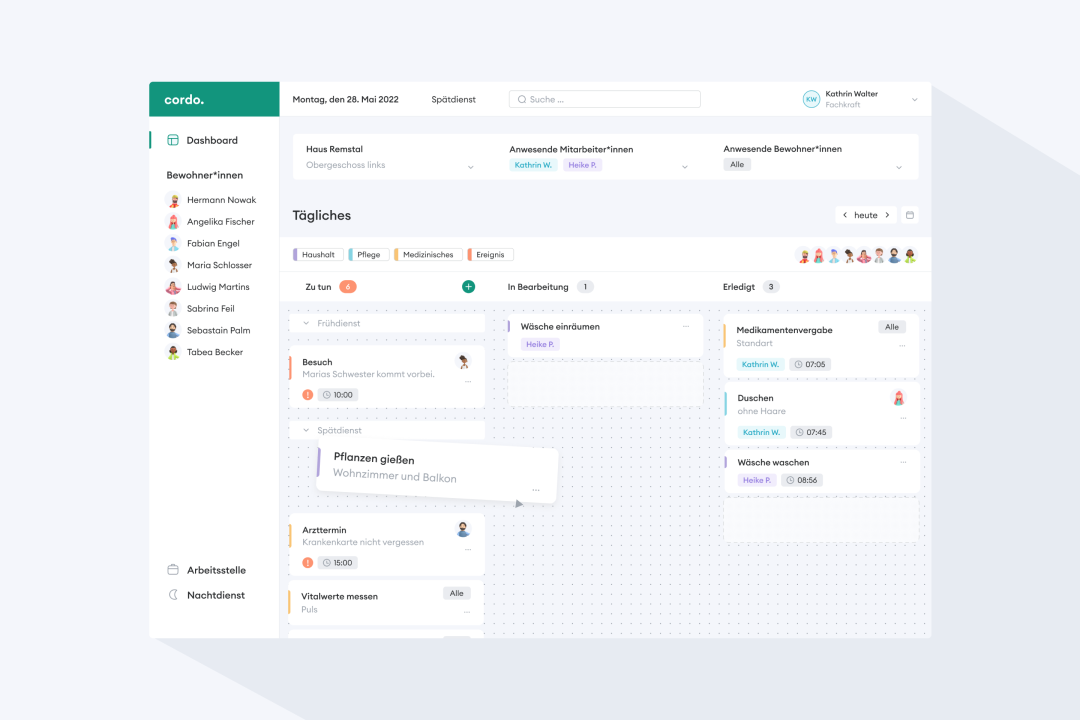
The home screen of the application is the dashboard. Here, the organization of the daily work routine takes place via a Kanban board. By "drag and drop" the cards can be reserved or directly marked as done.
02_The Profile
In the resident profile, documentation is done directly on the first level. Everything that happens on the current day is recorded in this area. The values entered are saved in parallel in the archive and disappear from the profile at the end of the day. The resident profiles are individually adapted to each resident and therefore differ in their scope.
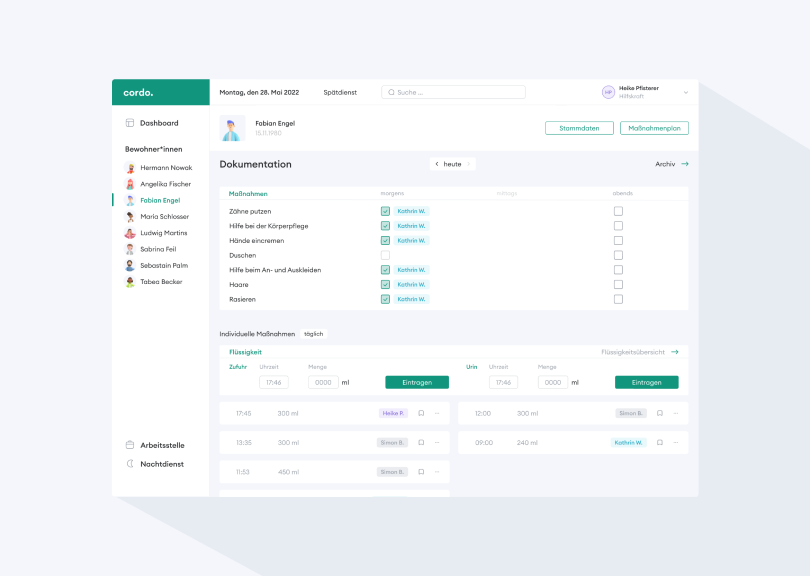
The profile shows which employee is currently logged into the system. The login can be documented in the name of the profile. We have used colour coding and tags to make it easy to see who has signed something off in the application.
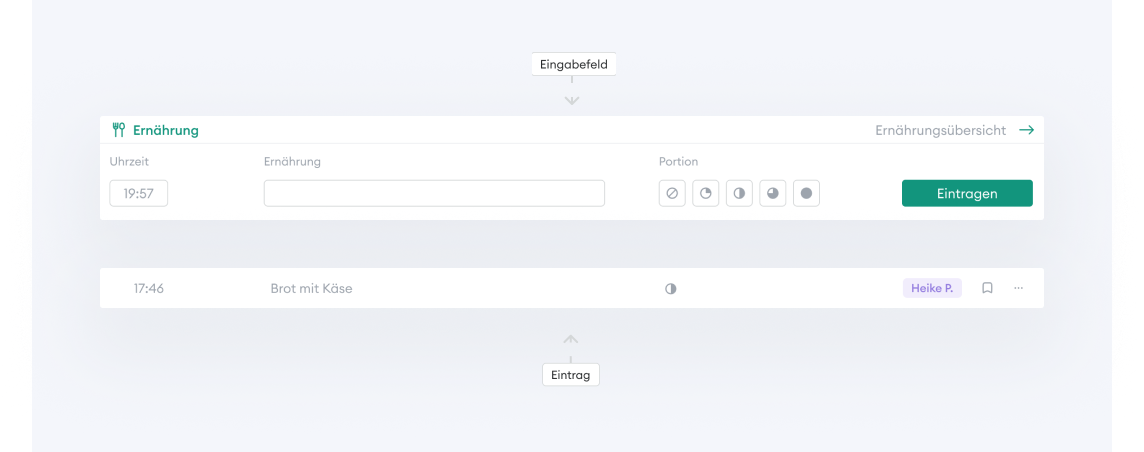
The profile is organised according to the relevance and frequency of use of the individual measures to be documented.
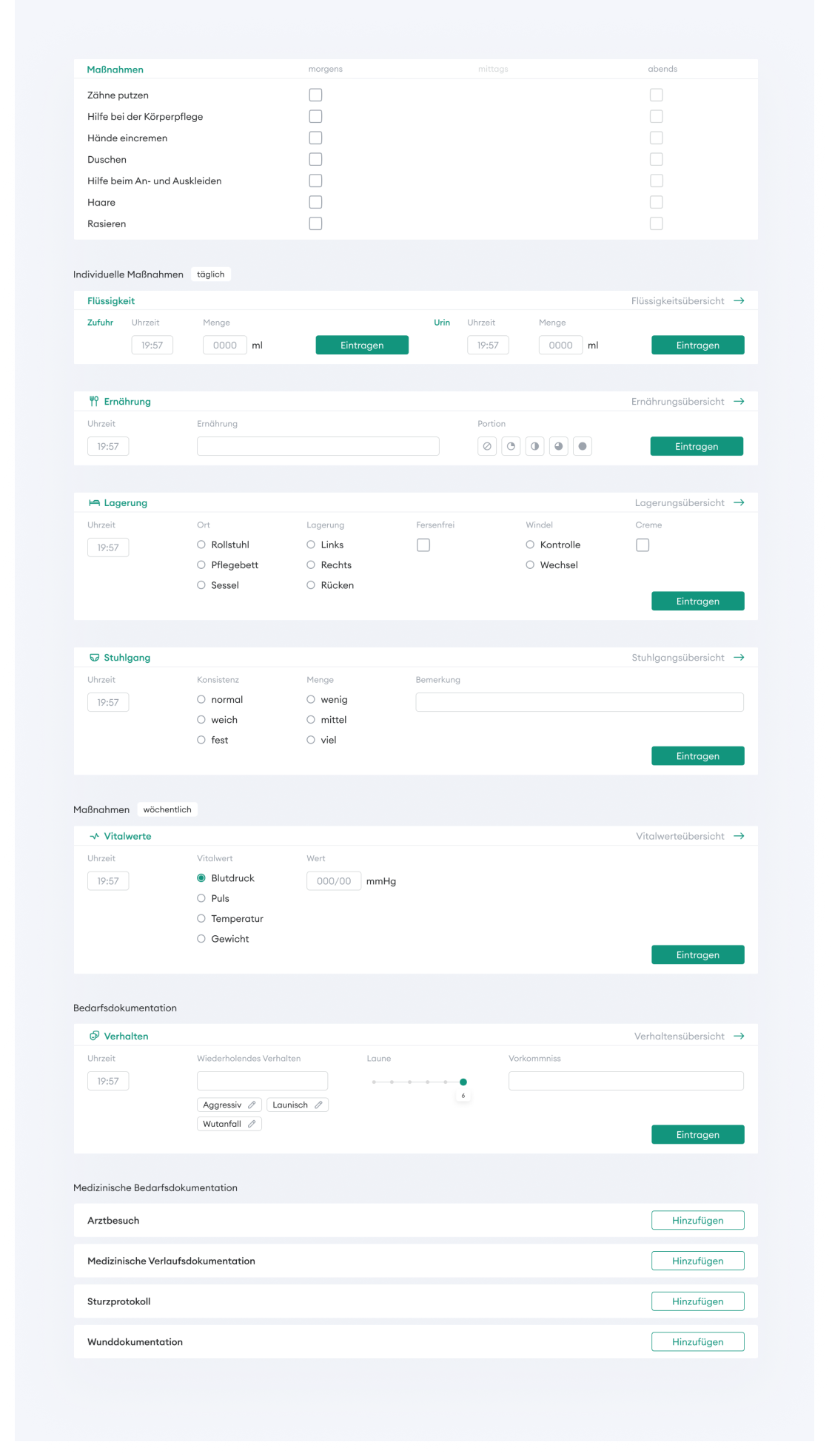
Entries can also be made via the smartphone. These are added directly to the main system!
03_The Archive
Past values can be found in the archive at any time. Long-term analyses of the documented values can also be found there. These are also estimated directly and draw attention to discrepancies.
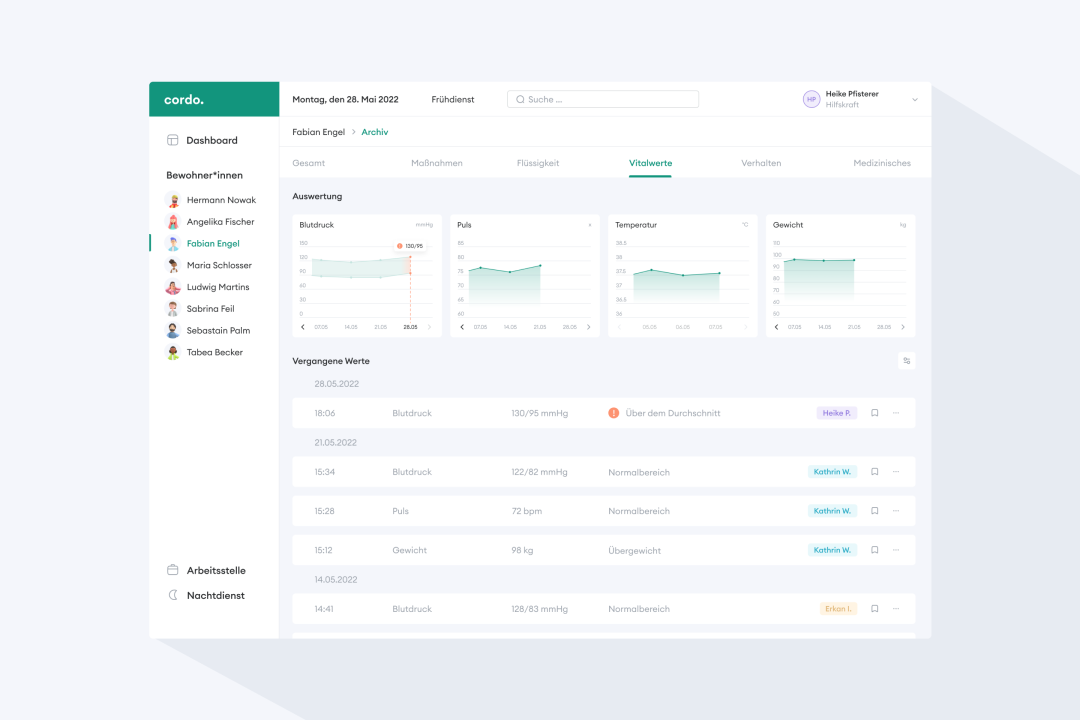
04_Function "important for the transfer"
This function can be found for all entered values. By marking these, they are collected by an additional feedback query in the selected handover. This makes the handover much easier, as important events and values can be marked throughout the morning or day and are already collected and ready to be sent at the time of handover.
05_Handovers
06.01 Handover of workplace (interface 01)
This is where information is sent between the system in the residential group and the system at the workplace. Only what is important at the moment is shown on the screen.
Handover of residential group > Workplace
Handover of Workplace > Residential group
06.02 Night shift handover (interface 02)
Information is sent here between the system in the residential group and the night watch system.
Handover Night shift > Day shift
Handover Day shift > Night shift
06_Checklist
The checklist is a function on the smartphone and provides support during care in the bathroom. It serves as a guide to the care process. You can start the care process using an overview. You are then guided step by step through the measures with brief explanations and visualisations. When the task is completed, the measures are automatically signed off in the system.